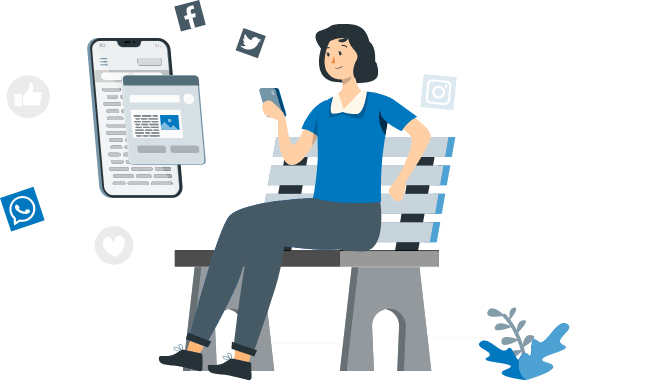Enterprise Resource Planning (ERP) software enables businesses to effectively oversee multiple facets of their organization. Primarily utilized within the finance department, ERP systems streamline tasks such as accounts payable, accounts receivable, and purchasing. Beyond financial operations, these powerful tools facilitate efficient inventory management, and customer relationship management, and foster seamless communication among different departments and team members.
ERP’s Role in Accounts Payable

Enterprise Resource Planning (ERP) systems are highly robust tools that provide extensive functionality, catering to multiple teams within an organization. Among these teams, accounting departments recognize the criticality of ERPs, with a staggering 89% of companies considering them indispensable for their accounting operations. This stems from the fact that Enterprise Resource Planning systems serve as the centralized system of record, storing vital information related to sales, general ledger, accounts receivable, accounts payable, and forecasting.
Despite their overall usefulness, enterprise resource planning systems often lack specific configurations tailored to the unique requirements of accounts payable (AP) staff. Consequently, many AP teams choose to augment their enterprise management solution with dedicated AP automation tools to enhance efficiency and unlock additional benefits. While certain business management softwares do offer limited automation capabilities, the adoption of AP automation tools enables AP teams to optimize their processes to a greater extent.
Enterprise Resource Planning Challenges in AP
AP teams. Despite their immense value, ERP systems can pose several challenges for
- Complex design
The complexity of systems presents a double-edged sword. While their high level of customization offers significant value to organizations, it also poses challenges for staff members tasked with configuring the system. Consequently, many larger companies allocate dedicated resources to manage the intricacies of the enterprise management solution, address challenges, and facilitate seamless integrations.
On the other hand, smaller organizations with limited financial resources often seek assistance from external consultants, which can be costly and create obstacles for teams aiming to align the enterprise systems with their organization’s specific requirements.
-
Complicated migrations
ERP migrations include the accurate transfer of data from one system to another. This process demands careful attention and is not accomplished swiftly. Typically, the migration timeline spans 6 to 18 months. Often, organizations outgrow the capabilities of their current enterprise management software and opt for a more advanced and mature solution. Additionally, acquisitions or mergers frequently drive system migrations as separate teams strive to streamline their workflows into a unified set of tools.
It is important for firms to meticulously plan their migration processes. One effective approach is to create a comprehensive list of existing system integrations, ensuring compatibility and support from the new enterprise software tool. This step aids in mitigating potential headaches during the migration journey.
-
Linking multiple systems
Utilizing disparate ERP systems can give rise to reporting difficulties and communication gaps among team members. Therefore, it is crucial for teams to carefully consider the trade-offs between the benefits and costs associated with using multiple enterprise systems. While the specialized functionality of each enterprise solution may be advantageous for specific departments, it is important to assess the potential drawbacks and evaluate the overall impact on reporting accuracy and interdepartmental collaboration.
-
Limited functionality for some departments
Approximately one in four employees across various departments and roles rely on enterprise systems, it becomes challenging for enterprise solution to cater extensively to the specific needs of any single department. Accounts Payable (AP) roles, for instance, frequently utilize enterprise resource planning in their day-to-day tasks, yet these tools are often not configured optimally to streamline AP workflows. Consequently, many teams opt to enhance their enterprise management system by incorporating an AP automation tool, supplementing the ERP’s capabilities.
By leveraging an AP automation tool alongside their integrated business softwares, teams can address the limitations and inefficiencies within the enterprise system. This strategic supplementation enables AP departments to optimize their processes, streamline workflows, and achieve greater efficiency in managing payables.
8 Advantages of Combining Enterprise Resource Planning System with AP Automation

- Enhanced Efficiency: In the face of challenges like economic downturns and inflation, CFOs are increasingly turning to digital transformation to drive efficiency gains in back-office functions. Implementing AP automation alongside your enterprise systems reduces human errors, streamlines workflows, and minimizes late payments. AP automation is particularly crucial as it is often considered the most important back-office function to automate.
- Improved AP Analytics: Traditional systems delay access to invoice data, hindering accurate reporting and obstructing financial insights. With advanced AP analytics and reporting capabilities, like those offered by Serina, invoice data is immediately synced upon capture, providing finance professionals with a more accurate understanding of their company’s financial health. This empowers AP teams to generate various reports and make informed strategic decisions, positively impacting the bottom line.
- Streamlined Invoice Approval Workflows: AP automation simplifies the invoice approval process by eliminating manual reminders and enabling approval via email. Serina AP facilitates seamless invoice approvals without requiring tool log-ins. Automated reminder emails ensure timely payments, and the unlimited user capability reduces the need for multiple licenses, making invoice approvals more cost-effective for teams.
- Invoice Accuracy: AP automation tools significantly reduce errors and duplicate payments by automating the invoice capture process. Serina combines OCR technology with human review, achieving up to 98% accuracy in extracting line item information from each invoice. By leveraging OCR technology and human review, AP automation ensures fast invoice processing without sacrificing accuracy, thereby saving time and money.
- Scalability: A valuable AP automation tool should seamlessly adapt and scale with business growth and evolving enterprise systems. Serina is ERP agnostic, integrating smoothly with various enterprise solutions as business needs evolve. The tool accommodates unlimited users, transitions, and companies, offering powerful scalability without limitations.
- Strengthened Vendor Relationships: Maintaining strong vendor relationships is essential for financial success. AP automation tools contribute to positive relationships by facilitating on-time payments, a critical factor for vendor satisfaction. Serina enables companies to pay vendors in their preferred format, minimizing additional workflows and allowing AP teams to set payment dates directly within the system for consistent and timely vendor payments.
- Continuous Two-Way Sync: Serina ensures seamless integration with enterprise systems supporting API integration through its continuous two-way sync capability. Updates made in the enterprise solution are automatically reflected in the AP automation platform within minutes, maintaining data accuracy and consistency.
Steps to Integrate AP Automation into Your ERP
System Integrating AP automation into your existing systems involves several essential steps:
Assess Your AP Processes:Evaluate your current AP workflows, identify pain points, and determine areas that can benefit from automation. This assessment helps you understand the specific requirements and goals of integrating AP automation with your software.
- Research and Select an AP Automation Solution: Explore different AP automation providers and assess their capabilities, features, and compatibility with your enterprise system. Consider factors such as invoice processing, workflow automation, reporting, and integration options.
- Evaluate Integration Options: Determine the integration methods supported by your chosen AP automation solution and assess compatibility with your integrated management systems. Common integration options include APIs, file-based integrations (such as CSV or XML), or direct database connections.
- Consult with IT and Software Vendor: Engage your IT department and consult with your ERP vendor to understand any technical requirements, limitations, or recommendations for integrating AP automation. They can provide guidance on the integration process and ensure compatibility between systems.
- Plan and Test the Integration: Develop a detailed integration plan that outlines the necessary configurations, data mapping, and security considerations. Create a test environment to validate the integration before deploying it in a live production environment. Test various scenarios and workflows to ensure seamless data exchange and functionality.
- Execute the Integration: Implement the integration plan, following the guidelines provided by the AP automation solution and your ERP vendor. Configure the necessary settings, establish data synchronization, and set up automation workflows as required. Monitor the integration process closely and address any issues or errors that may arise.
- Train Users and Provide Support: Conduct training sessions to familiarize AP staff and other relevant users with the integrated AP automation features and processes. Offer ongoing support to address any questions or concerns and ensure a smooth transition to the new system.
- Monitor and Optimize: Continuously monitor the integration to ensure its stability and effectiveness. Gather feedback from users and stakeholders, and identify opportunities for further optimization and improvement. Regularly review performance metrics and reports provided by the AP automation solution to track the impact and benefits of the integration.
Summing Up
The integration of ERP and AP automation offers businesses a powerful solution for improving operational efficiency and streamlining accounts payable processes. With benefits such as a 90% reduction in invoice processing costs and up to 80% faster processing times, organizations can’t afford to overlook the transformative potential of this integration.
By selecting a compatible AP automation solution and adopting a comprehensive strategy, businesses can unlock the full potential of both tools. Don’t miss out on the advantages of this integration. Embrace innovation, reduce costs, and drive your organization toward greater success.