Manual invoice matching and approval delays can cost finance teams hundreds of hours and thousands of dollars each year. For CFOs, that’s not just inefficient—it’s risky. Here’s how to fix it with automationa.
Understanding Invoice Matching and Approvals

Invoice Matching: Ensuring Accuracy Before Payment
Invoice matching is the process of verifying an invoice against related documents like purchase orders (POs), goods receipt notes, and contracts. It ensures that what was ordered, received, and billed aligns.
There are typically three types:
- Two-way match: PO and invoice
- Three-way match: PO, goods receipt, and invoice
- Four-way match: Adds inspection or quality check data
Accurate invoice matching prevents overpayments, duplicate payments, and fraud—problems that get worse with scale and manual processing.
Invoice Approvals: Avoiding Bottlenecks and Payment Delays
Before an invoice is paid, it needs to go through the right approval workflow—usually routed to managers or department heads. But if this relies on email threads, spreadsheets, or paper files, delays are inevitable.
Missed payment deadlines can damage supplier relationships and incur late fees. Worse, bottlenecks can hold up entire operations.
Why Automate Invoice Matching and Approvals?
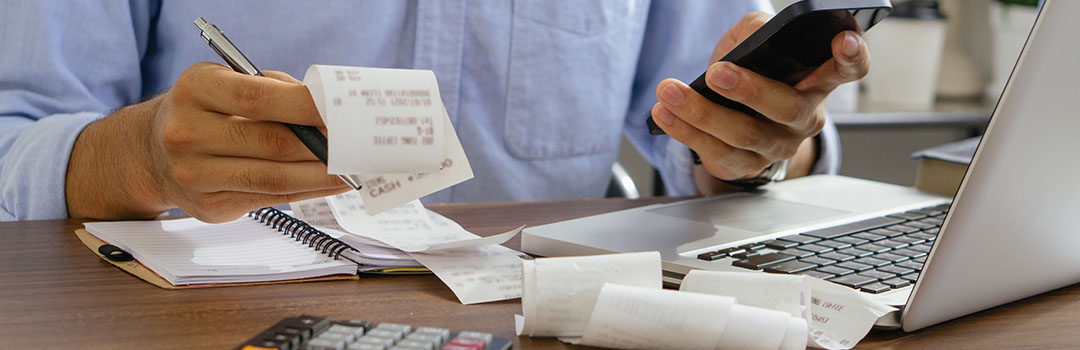
Automation solves the biggest challenges in invoice processing:
- It reduces the risk of human error.
- It eliminates repetitive, manual tasks.
- It ensures compliance and audit readiness.
Automated invoice processing means:
- Faster turnaround time
- Fewer exceptions
- Smoother month-end closures
And for CFOs, it creates the visibility and control needed to lead with confidence.
Technologies Powering Invoice Matching and Approvals Automation
Optical Character Recognition (OCR): The Foundation of Data Extraction
OCR scans and extracts data from physical or digital invoices—PDFs, scans, photos, or email attachments. No more manual typing. Modern OCR systems can handle complex layouts and multilingual invoices with high accuracy.
Artificial Intelligence (AI) and Machine Learning (ML): Driving Smart Processing
AI and ML enable automated invoice matching by learning patterns in your company’s invoice data. They can:
- Classify invoices by type
- Detect anomalies or duplicate entries
- Predict the correct approver or GL code based on history
This intelligent layer means fewer manual interventions and smarter decisions.
Robotic Process Automation (RPA): Automating Repetitive Tasks
RPA bots take over time-consuming tasks like:
- Downloading invoices from email
- Uploading matched data to ERP systems
- Sending reminders to approvers
Together, OCR, AI, ML, and RPA form the backbone of modern AP automation solutions.
Benefits for CFOs and Their Teams

Improved Accuracy and Fraud Prevention
With invoice matching software, the system checks line items, prices, and tax calculations. This reduces manual errors and flags inconsistencies that might signal fraud.
Faster Processing and Payment Cycles
Automated routing and instant data capture mean invoices move from receipt to payment in days—not weeks. This improves supplier trust and avoids late payment penalties.
Better Visibility and Reporting
CFOs gain dashboards that show:
- Where invoices are stuck
- Spend by department or category
- Payment cycle times
That means better forecasting, more accurate accruals, and tighter budget control.
Cost Savings and Resource Optimization
Manual invoice processing eats up time and drains resources. Automation simplifies the workflow, reduces the need for repetitive data entry, and allows finance teams to focus on more strategic tasks. Over time, this leads to leaner operations and more efficient use of your team’s time and energy.
How to Successfully Implement Automation

Assessing Your Current Invoice Processes
Start by mapping out your current workflow:
- Where do invoices come from?
- How are they matched?
- Who approves them and how?
This helps identify inefficiencies and guide automation design.
Choosing the Right Automation Solution
Look for:
- AI-powered invoice approval software
- ERP integration capabilities
- Customizable workflows
- Support for PO and non-PO invoices
Also, check if the vendor offers a trial or sandbox mode to test compatibility.
Change Management: Getting Stakeholder Buy-In
Finance leaders, IT, and approvers need to be aligned. Share the time and cost savings expected. Address concerns early and emphasize that automation supports—not replaces—human judgment.
Training Your Finance Team for Smooth Adoption
Even the best tools fail without adoption. Provide hands-on training, FAQs, and ongoing support. Make the benefits clear: fewer manual tasks, faster closures, and fewer errors.
Monitoring and Optimizing the Workflow Post-Implementation
Track metrics like:
- Average invoice processing time
- Approval delays
- Exception rates
Use these insights to refine your workflows over time.
Common Challenges and How to Overcome Them
Data Accuracy and Inconsistent Invoice Formats
Invoices from different vendors vary widely. Choose a solution with robust OCR and AI to handle these variations. Train the system with your real invoice data for best results.
Integration with Legacy Systems
Many finance teams use ERP systems like SAP, Oracle, or Microsoft Dynamics. Ensure your automation tool offers APIs or plug-and-play connectors to avoid data silos.
Managing Exceptions and Discrepancies
Not every invoice matches perfectly. Your solution should flag exceptions, route them to the right people, and provide context for fast resolution.
The Future of Invoice Matching & Approval Automation
AI and Machine Learning Enhancements
Future systems will not just match and approve—they’ll predict anomalies, suggest approval routing, and even flag invoices likely to be disputed.
Blockchain for Invoice Security and Transparency
Blockchain can create tamper-proof records, ideal for high-value transactions or regulatory compliance. It adds an extra layer of trust and traceability.
Increased Mobility and Cloud Solutions
As remote work becomes standard, cloud-based, mobile-friendly platforms are essential. CFOs should look for tools that work anytime, anywhere.
Choosing the Right Invoice Matching and Approvals Software
The right tool should:
- Handle both PO and non-PO invoices
- Support custom workflows
- Offer real-time tracking and analytics
- Integrate with your ERP and communication tools
- Be scalable as your business grows
That’s where Serina stands out.
How Serina Elevates Your Matching and Approvals Process
Serina is an AI-powered platform built to automate and streamline every aspect of the invoice lifecycle—from receipt to reconciliation.
Automating Invoice Matching in Serina
Serina uses OCR and AI to match invoices with POs, GRNs, and contracts in real-time. Whether it’s a two-way or three-way match, Serina ensures no invoice gets paid without verification.
- Automatically downloads invoices from email or vendor portals
- Validates line items, taxes, and payment terms
- Flags discrepancies and routes them for resolution
This reduces error rates, prevents fraud, and cuts processing times dramatically.
Streamlining Invoice Approvals with Serina
Approvals are often where invoices get stuck. Serina eliminates these delays by automating workflows:
- Smart routing to the right approver
- Custom approval chains based on value, vendor, or department
- Notifications and reminders to prevent bottlenecks
- Full audit trails for compliance
See Serina in Action
Serina isn’t just a tool—it’s a transformation. Teams using Serina have seen major improvements in processing speed and a significant reduction in manual workload. That means more time for finance teams to focus on strategy, not data entry. Want to see the platform in action? Request a demo today.
Conclusion
Invoice approval workflows don’t need to be slow, error-prone, or stressful. With automated invoice processing, CFOs can improve accuracy, speed, and visibility—while cutting costs.
Tools like Serina make this transformation not only possible but seamless. If your AP team is still drowning in paper, emails, and spreadsheets, it’s time to explore a smarter way.


