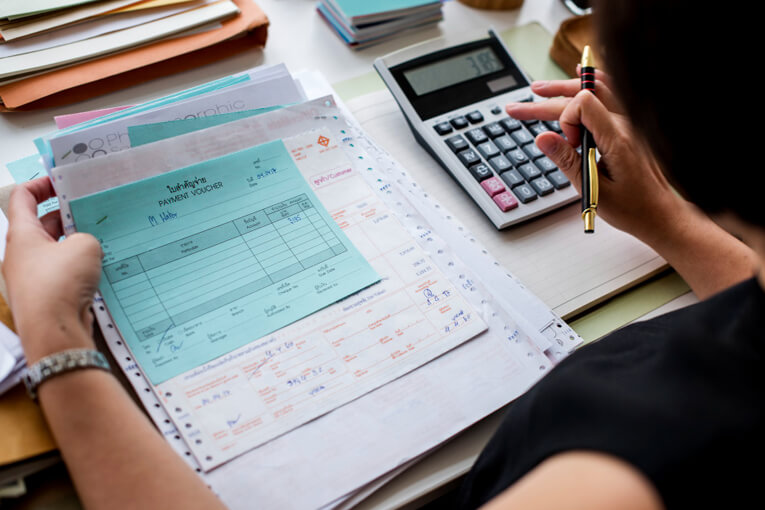Manual AP errors create more problems than most teams expect
A single missed or mistyped invoice can throw off your balance sheet. And when your liabilities are off, the entire financial picture is wrong. That’s a serious risk — especially during audits or board reviews.
If your team is still managing AP manually, it’s not just time-consuming — it’s putting accuracy at risk. Here’s how automation can fix that.
Why accuracy in accounts payable matters to the balance sheet

Accounts payable on the balance sheet shows what your company owes to vendors and suppliers. It sits under current liabilities in the balance sheet order and plays a major role in how external parties view your financial health.
If you’re not tracking AP accurately, your financials can send the wrong message:
- Too high? It looks like your company has more unpaid bills than it actually does.
- Too low? You may be underreporting liabilities — which could raise questions during audits.
- Not current? Your leadership might be working with outdated or incomplete data.
A clean, real-time payables balance sheet helps prevent these issues.
What manual AP gets wrong

Manual AP isn’t just inefficient. It introduces small risks that can snowball into larger accounting and compliance problems.
1. Data entry errors
When your team enters invoice data by hand, mistakes happen — wrong amounts, incorrect vendor IDs, or duplicate entries.
Example:
An invoice for $9,720 gets entered as $7,920. If that slips through, both your payment and your accounts payable on balance sheet are wrong.
2. Delayed invoice processing
When invoice approvals rely on email threads or paper sign-offs, payments get delayed. That means your payables balance sheet might not reflect what you actually owe at month-end.
3. No real-time view
Without automation, you can’t see where an invoice stands — submitted, approved, or paid. That lack of visibility creates gaps in cash flow planning and reporting.
4. Reconciliation takes too long
Trying to calculate accounts payable during close is a headache if your team has to track down receipts, confirm approvals, or recheck numbers. Month-end becomes a scramble — not a smooth handoff to reporting.
How automation helps you get it right
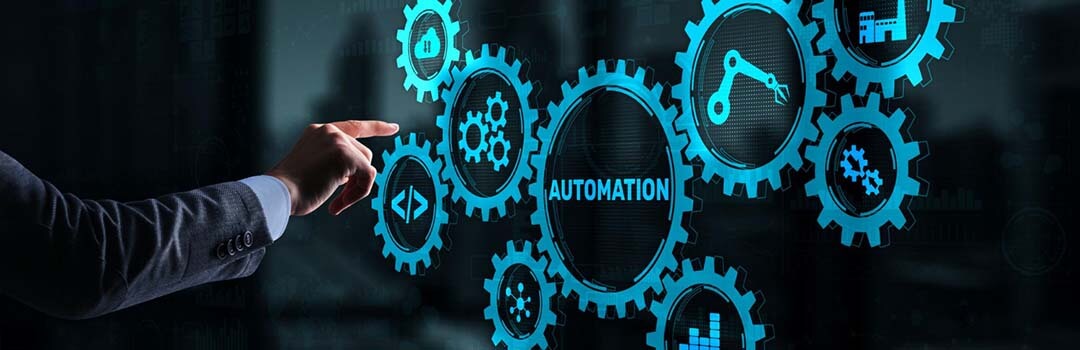
An automation-first approach to AP improves data quality, speeds up processing, and gives finance teams better control over liabilities. Here’s how that translates into a more accurate accounts payable balance sheet:
1. Capture invoice data accurately
Automation tools read invoices using OCR (optical character recognition). They pull key details like invoice number, amount, and due date, and then validate them against your records.
Result: No typos. No manual keying. Just clean data from the start.
2. Real-time ledger updates
Invoices move directly from approval to your ledger. That means your payables balance sheet is always up to date — no waiting for manual entries or reconciliations.
3. Built-in 3-way matching
Automation tools match each invoice to the original PO and the goods receipt. If the amounts don’t match, the invoice is flagged before it hits your system.
Why this matters:
It reduces overpayments, prevents fraud, and ensures only valid liabilities get recorded.
4. Catch errors before they reach the books
Automation platforms have built-in checks to detect:
- Duplicates
- Vendor mismatches
- Incorrect tax amounts
- Missing or late approvals
These checks protect your balance sheet and give your auditors a clean trail to f
What to look for in an AP automation solution
If you’re investing in automation, make sure it actually helps with account payable management and financial accuracy.
Must-have features
- Invoice scanning and auto-extraction
- Configurable approval workflows
- 3-way matching
- Exception handling
- Dashboards for real-time visibility
- Audit-ready logs
Integration with your accounting tools
To maintain clean records, your AP tool needs to sync with your ERP or general ledger. That’s what keeps the balance sheet order correct and your liabilities in check.
Scales with your business
Whether you’re operating in one market or several, your AP system should support multiple currencies, tax rules, and legal entities. That’s essential for long-term, compliant account payable management.
How to transition to automation smoothly
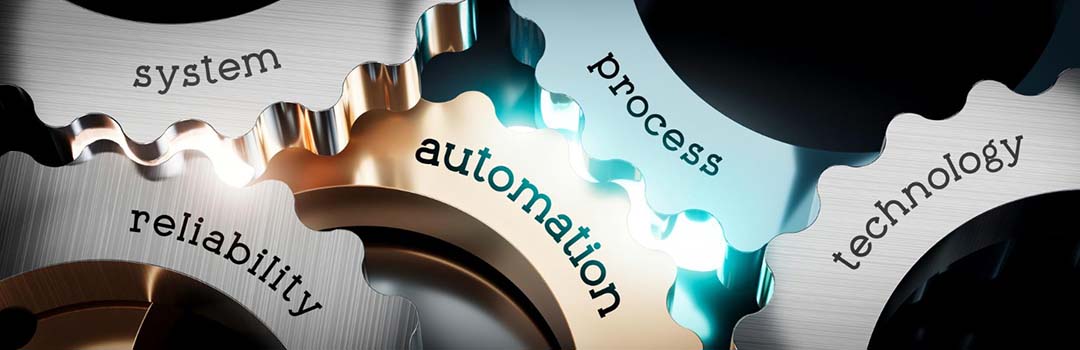
You don’t need to automate everything at once. Start with high-volume, high-impact areas and build from there.
1. Review your current AP flow
Look at how invoices are received, approved, and posted. Where are delays or mistakes most common? That’s where automation should start.
2. Focus on quick wins
Automate invoice capture and approval first — that’s where you’ll see the fastest improvements in accuracy and processing time.
3. Train the team
The shift to automation isn’t just about tools. It’s also about change management. Give your finance and AP teams time to learn and adjust.
4. Measure results
Track metrics like:
- Average time to approve invoices
- Error rate in posted entries
- Time to calculate accounts payable at month-end
- Number of vendor disputes
These KPIs will show where you’re gaining efficiency — and where to keep improving.
Wrapping up
If your team is still manually managing accounts payable, it’s not just slower — it’s riskier. Automation can solve both problems.
By automating invoice intake, approvals, and matching, you get a cleaner, more reliable accounts payable on balance sheet. That means fewer errors, faster closes, and better financial reporting.
To recap, automation helps you:
- Post payables accurately
- Update your payables balance sheet in real time
- Cut down on approval delays
- Simplify reconciliation
- Stay audit-ready
It’s a straightforward way to improve your account payable management — and give your finance team better tools to work with.