If your AP process still runs on scattered spreadsheets, inbox approvals, and memory… it’s not a process — it’s a patchwork.
And patchworks hide problems.
Things might look smooth on the surface — invoices are getting paid, vendors are quiet, and reports are filed. But the moment an audit begins, issues start to show: duplicate payments, missing POs, surprise vendors, and more.
This blog breaks down 10 red flags that come up in almost every AP audit — and how smart automation tools can prevent them long before they become a problem.
1. Duplicate Payments

This one hits fast and directly impacts cash flow. A vendor sends a follow-up invoice. The team rushes payment. Result? You’ve paid twice — and nobody noticed.
What the audit finds:
- Two or more payments made for the same invoice
- Slight variations in invoice numbers or formatting to slip past detection
What smart AP software does:
- Flags duplicates even if the document looks slightly different
- Blocks payment until someone reviews and confirms
Why this matters: You save money, protect your audit trail, and avoid awkward refund calls with vendors.
2. Invoices with No PO Match
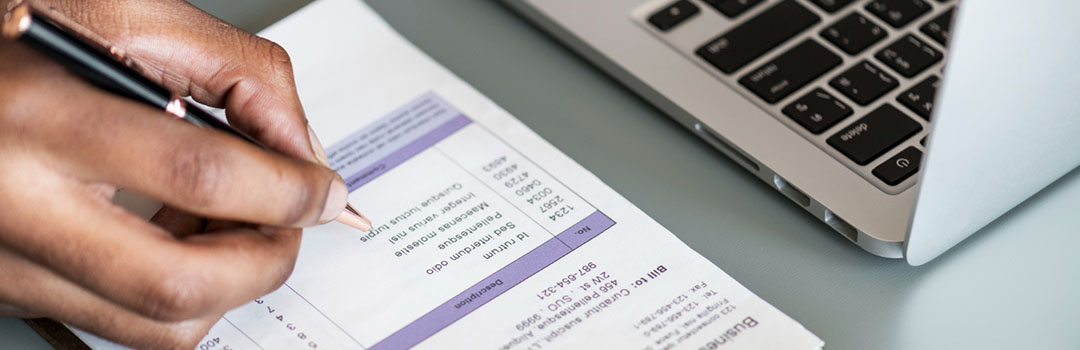
An invoice with no purchase order means your system is relying on trust — not process. And that’s where approval gaps creep in.
What the audit finds:
- Payments made for items with no PO
- POs that don’t match invoice amounts
What software does:
- Requires a clean PO match before approval
- Automatically matches invoices, POs, and receipts
Why this matters: It enforces structure. It keeps finance, procurement, and AP aligned. And it catches errors that would otherwise slip through.
3. Unapproved Vendors in the System

If someone can manually add a vendor and push a payment through, that’s a direct compliance and fraud risk.
What the audit finds:
- Payments to vendors not listed in the official vendor master
- Incomplete vendor documentation
What software does:
- Locks payments to approved vendors
- Enforces vendor onboarding with required fields and documents
Why this matters: You keep your vendor base clean, compliant, and secure.
4. Skipped 3-Way Matches
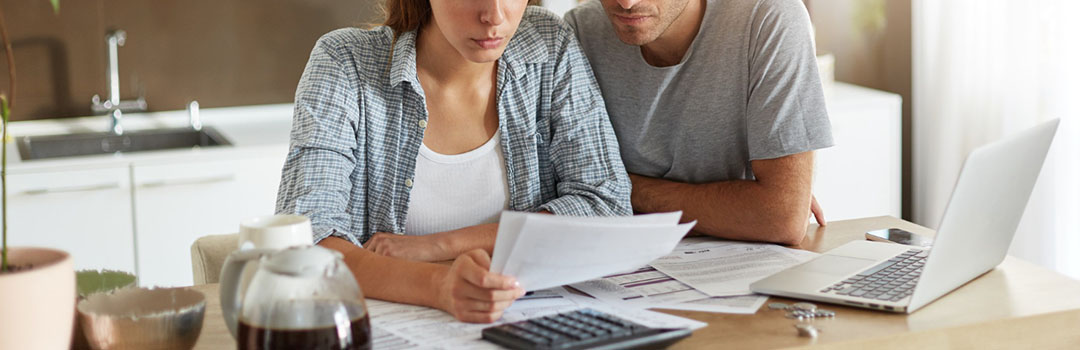
The 3-way match (invoice, PO, goods receipt) isn’t a formality — it’s protection. If one piece is missing, something’s wrong.
What the audit finds:
- Payments made without goods received
- Mismatches in quantity, amount, or delivery
What software does:
- Automates 3-way matching
- Flags anything that doesn’t align
Why this matters: You only pay for what was ordered and delivered — not what was assumed or missed.
5. Late Payments and Missed Discounts

When invoices sit untouched in inboxes, you’re not just risking late fees — you’re leaving savings on the table.
What the audit finds:
- Invoices paid late without reason
- Early-pay discounts missed
What software does:
- Tracks due dates
- Flags discount windows before they close
Why this matters: You strengthen vendor trust and improve your bottom line without doing anything extra.
6. Tax and Currency Errors

Global teams deal with cross-border invoices, multiple tax regimes, and FX rates that change daily. When this is handled manually, errors are almost guaranteed.
What the audit finds:
- Wrong tax rates applied
- Currency miscalculations or rounding issues
What software does:
- Applies correct tax logic based on location
- Converts currencies automatically using real-time rates
Why this matters: You stay compliant, accurate, and consistent — no matter where your vendors are based.
7. Approvals Lost in Email Threads
If your AP team is chasing down approvals in inboxes or Slack threads, you already know the chaos that comes with it.
What the audit finds:
- Missing approvals
- Delayed payments due to untracked handoffs
What software does:
- Routes invoices to the right approver instantly
- Logs every approval with timestamps and notes
Why this matters: You move faster, reduce risk, and never have to chase someone again.
8. Manual Data Entry Errors
A wrong decimal, a missed zero, or a vendor name entered twice. These are small mistakes — until they cost you thousands.
What the audit finds:
- Overpayments due to typos
- Rework and late payments caused by bad data
What software does:
- Scans invoices with OCR
- Captures and validates fields automatically
Why this matters: You reduce human error and cut time spent fixing what shouldn’t have gone wrong in the first place.
9. Exceptions with No Visibility
How many invoices are stuck right now? Which vendor’s waiting on something? If the answer isn’t clear, that’s a visibility problem.
What the audit finds:
- Bottlenecks with no owner
- Repeated delays from the same departments
What software does:
- Shows every exception, owner, and status in real time
- Helps you resolve — not just report — delays
Why this matters: You get ahead of problems and make your close process smoother and faster.
10. Weak Fraud Controls
Fraud doesn’t start big. It starts with small gaps in process: fake vendors, forged invoices, slightly changed bank details.
What the audit finds:
- Suspicious payments that bypassed controls
- Vendor setups with incomplete documentation
What software does:
- Flags anomalies in payment behavior
Why this matters: You’re not reacting to fraud — you’re preventing it altogether.
Summary Table: AP Red Flags and Fixes
| Red Flag | What the Audit Finds | What Smart Software Fixes |
| Duplicate Payments | Two or more payments for same invoice | Flags and blocks duplicates in real-time |
| No PO Match | Invoices processed without valid POs | Auto-matches or stops unlinked invoices |
| Unapproved Vendors | Payments made to unauthorized vendors | Enforces vendor verification before payment |
| No 3-Way Match | Mismatches between invoice, PO, and delivery | Automates matching before payment is released |
| Late Payments & Missed Discounts | Payments after due dates or missed incentives | Alerts to due dates and early-pay terms |
| Tax / Currency Errors | Incorrect tax handling or conversions | Applies rules and conversions automatically |
| Email Approval Gaps | Missing or delayed invoice approvals | Routes, logs, and tracks approvals in one place |
| Manual Data Entry Errors | Typos and rework from hand-entered invoices | Scans and extracts data with AI/OCR |
| No Exception Visibility | Blocked invoices with no resolution process | Surfaces every issue in a dashboard |
| Fraud Exposure | Fake vendors or unauthorized changes | Flags anomalies and enforces audit-ready trails |
Final Word
AP teams don’t fail because they’re not working hard — they fail because the system around them isn’t built to protect them.
If you’re seeing these red flags only after audits, you’re too late.
The teams avoiding these problems? They’re using automation to do the heavy lifting — flagging duplicates, enforcing approvals, securing vendor data, and speeding up reviews.
This isn’t about replacing your process. It’s about upgrading it so your team can finally stop firefighting and start operating with clarity.
If you’ve seen even two of these red flags in your last audit… it’s time to fix the system.
Because a clean audit should feel like confirmation — not a surprise.
Need help building that clean system?
We can show you how AP automation stops these red flags before they ever happen.
Let’s talk.


